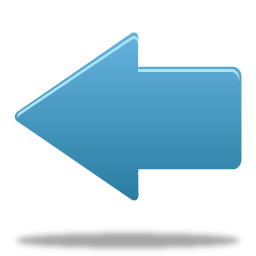- IMPORTANT
-
When you are ready to submit your Jurisprudence Module, make sure that you click the “Submit Module” button at the end.
If you do not click the “Submit Module” button your results will not be recorded and you will have to attempt the Module again.
Please note that once you have clicked the “Submit Module” button at the end of the Module, you will not be able to review and change your responses.
If you have any questions or concerns, please contact the College at jurisprudence@collegept.org or by phone at 1-800-583-5885 or 416-591-3828 ext. 222. We are available to help.
- “I CAN’T LOG INTO MY ACCOUNT”
-
Please visit the “Forgot Password” page by clicking on this link: https://cpo.ysasecure.com/password/forgot
Enter your email address all in lower case.
If your email address is valid, you will be emailed a link to reset your password.
- "WHEN I ENTER MY EMAIL ADDRESS I RECEIVE AN ERROR THAT SAYS ‘THIS USER DOES NOT EXIST’”
-
Please be sure you are entering your email address all lower case.
As a reminder the College sends emails to the address that it currently has on file. If you have recently changed your email address please update it with the College and email us at jurisprudence@collegept.org so that you can access the Module. You can update your information by going to the Update Your Information in the PT Portal on the website. Click the SIGN IN button.
- “What is the recommended web browser to use?”
- We recommend that you use Google Chrome to complete the Module. Download Google Chrome if you do not already have it installed on your computer.
- “What type of internet connection will I need for the Module?”
-
We recommend a speed of at least 10 Mbps. You may want to test your internet speed before starting the Module. You can do this by using one of these tests:
http://speedtest.googlefiber.net/
http://beta.speedtest.net/
https://fast.com/
A speed less than 10 Mbps may lead you having difficulty completing the Module. Please consider finding a better internet connection before beginning your Module. - “Can I leave my module and come back to it later?”
- Yes. You are free to enter and exit the Module as many times as you like. It will only count as an attempt when you click “Submit Module”.
- “Is there a tutorial I can take so that I can see how the system works?”
-
Yes. You have access to a tutorial. We recommend that you take the tutorial before attempting the Module, so you can become familiar with how it works. Go to https://cpo.ysasecure.com/login and enter the same access credentials that were provided to you to be able to access the Module. Please note, the questions in this tutorial have nothing to do with the questions you will be asked to answer when completing the Jurisprudence Module. The tutorial’s goal is to familiarize you with the software you will be using to complete the Module and test whether your computer set up is compatible.
- “Who can I contact if I need assistance before, during or after the Jurisprudence Module?”
- If you have any questions about the Jurisprudence Module, please contact the College at jurisprudence@collegept.org or by phone at 1-800-583-5885 or 416-591-3828 ext. 222.If you require an alternate format or have an accessibility question, please contact communications@collegept.org.
- “Where can I find instructions on how to navigate the online Jurisprudence Module?”
-
We recommend that you take the tutorial before the Module (refer to tutorial questions above).
Below is a summary of the navigation features:
Skip questions by clicking on “Go to next question” button:
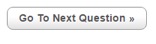
Bookmark questions by clicking the "Bookmark / Ribbon" icon in the top toolbar on the computer screen:

Get unanswered or bookmarked questions by selecting one of the following buttons in the top toolbar on the computer screen:

Provide any comments or feedback via the "Online Notes" field - click the "Clipboard" icon in the top toolbar:

Review and change your responses until you have clicked the "Submit Module" button at the end:

- "How do I know when I have completed the Module?"
- After clicking “Submit Module” you will see a message that confirms that you have submitted the Module correctly. It will show the date and time, the score you received, whether you passed or failed and will then provide a list, question by question, noting whether you answered that question correctly or incorrectly. All of this information will be stored electronically, and the College will have access to it.
- "Can I print the Jurisprudence Module?"
- No, it is not possible to print the Jurisprudence Module or to download it. This is done as a security measure to prevent the widespread sharing of the questions and answers. You are encouraged to work with colleagues and other physiotherapists to discuss and learn, but the inability to print is meant to stop people from sharing the correct answers. You can enter the Module as many times as you like, and your answers will be automatically saved.
- "I’ve left the Jurisprudence Module and I forgot to record my score. Can I get a copy?"
-
You can log back into the Module and click on “Profile” at the top right side of the menu bar, then “History” and a summary of your activity to date will appear. The summary does not include which questions you’ve answered correctly or incorrectly.
The summary shows:- when you started and/or completed the Module
- what your mark was out of 60
- whether you passed or failed
- "Can I get a copy of the questions that I got wrong?"
- You are not able to download the questions or answers to the Jurisprudence Module. When you hit “Submit Module” you will see a summary of the questions you got right and the questions that were wrong. Once the Module has closed, the College will receive a report of the results of all physiotherapists who attempted the Module. This information is used to prepare educational tools and resources for registrants in the future.
- "What topics or themes do the Jurisprudence Module questions cover?"
- The Module is made up of 60 multiple choice questions. These questions cover: confidentiality/privacy, conflict of interest, consent, continuing competency, practice management, professional boundaries, record keeping, a physiotherapist’s obligations, scope of practice, use of title and working with physiotherapist assistants.